The payment request is in motion;
you will now be redirected through to the payment portal to complete the transaction and enjoy uninterrupted course access.
Course 1: MS Outlook 2021: Introduction
In this Microsoft Outlook beginner course, you will become familiar with the basic operation of Outlook, such as sending emails, setting automatic replies, and setting rules. There are 25 online lessons to complete, totalling between 8-12 hours of study.
Learning outcomes
-
Layouts and views
-
Reading and composing messages
-
Email attachments
-
Replying and forwarding
-
Signatures
-
Mail folders and subfolders
-
Flagging, tracking and searching
-
Use rules and quick steps to manage messages
-
Mail settings
Course 2: MS Outlook 2021: Intermediate
In the Intermediate Microsoft Outlook course, you’ll delve deeper into the task management side of the Outlook email platform. This email training course consists of 17 lessons and around 5-9 hours of study time.
Learning outcomes
-
People view
-
Address book
-
Contacts and assigning them to messages
-
Contact groups
-
Calendar
-
Creating different kinds of appointments and events
-
Managing calendar items
-
Sending calendar
-
Tasks
-
Journal
-
Notes
Course 3: MS Outlook 2021: Advanced
This course focuses on the more advanced features of Microsoft Outlook 2021. It will cover calendar organisation, as well as importing and exporting data from Outlook and sharing this with contacts. By the end of this module, you should feel confident in all subject areas. This course contains 16 lessons, totalling approximately 4-8 hours of study time.
Learning outcomes
-
Scheduling meetings
-
Accepting and editing meetings
-
Adjusting meetings on your calendar
-
Assigning tasks
-
Viewing colleagues calendars
-
Sharing Outlook data
-
Delegate access
-
Working offline
-
Outlook data files
-
Setting up an email account
-
Creating and sending custom forms
-
Advanced custom forms
At the end of each MS Outlook 2021 training course, you will sit a final test where your knowledge across all modules will be checked. In each test, you will have 30 mins to complete 40 multiple-choice questions.
Is the MS Outlook 2021 online course right for me? If you’re looking to streamline your work at home or in the office, Microsoft Outlook provides multiple project management solutions all in one platform. Understanding how to use all its features can enhance yours and your team's efficiency and productivity.
-
Become competent in the latest version of Microsoft Outlook.
-
Experience total flexibility by learning at your own pace through an online portal and study from anywhere with an internet connection.
-
All projects in one place, making time management effective and easy.
-
Increase efficiency by making use of automated features and processes.
-
Improve digital literacy by learning to manage email and maximise the Outlook platform.
-
Increase job satisfaction by tracking and recording workloads, communication and deadlines.
-
Work from anywhere using Outlook in Microsoft 365.
-
Supercharge your productivity by harnessing all the features of this underrated application.
-
Elevate your career and earning potential with Microsoft skills. Continue your learning journey with our Microsoft Excel, Microsoft PowerPoint and Microsoft Word courses.
What is MS Outlook and how does it enhance your productivity?
Microsoft Outlook is primarily known as an email provider, but it has a whole host of other functions that can help with productivity and time management.
What are the advantages of MS Outlook?
Microsoft Outlook 2021 allows you to organise emails so that you can focus on what’s important. You can create and share calendar events, as well as planning daily tasks to help you keep on top of your work. You can also create meetings for Microsoft Teams directly from Outlook.
Is it easy to learn Microsoft Outlook?
Microsoft Office Outlook training makes it easy to pick up the basics and learn more advanced uses for the software.
Is Outlook considered a skill?
Most people will know how to send emails and conduct basic tasks in Outlook. However, the capabilities of this platform are tenfold compared to the average person’s knowledge. If you take this course, you will become an Outlook expert and be able to include it on your CV as a learned skill (that not many will have!)
What are basic Microsoft Outlook skills?
Most people are comfortable with the basic Outlook email and calendar operations, but few have harnessed the advanced skills that make Outlook such a useful software.
Why do most companies use Microsoft Outlook?
MS Outlook 2021 is used by businesses because it provides a secure email environment for employees, whether in-office or remote. With the rise in email scams, businesses need a provider they can trust.
Why should I study Microsoft Outlook training with e-Careers?
With over 12 years' experience in delivering online training, we have delivered training over 630,000 students globally. Students come back to us because we are able to deliver high-quality training courses, giving our learners the tools they need to thrive. Our Microsoft courses are delivered with professionals and students in mind, allowing you to manage your own time and stick to a training schedule that suits you.
Are Microsoft Outlook courses worth it?
From setting up Microsoft Teams meetings through Outlook, to managing Outlook from Microsoft 365, an Outlook training course gives you the ability to become proficient in expert Outlook skills, be the go-to for all mailing help and tips and expand your skillset both personally and professionally. With this course you gain in-demand skills, can increase your responsibilities, and take control of your career growth.